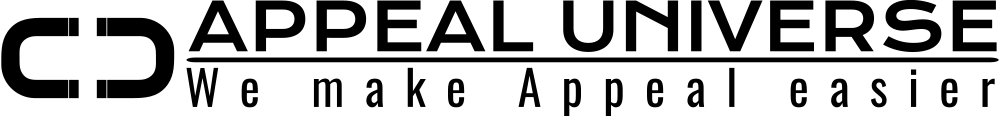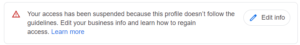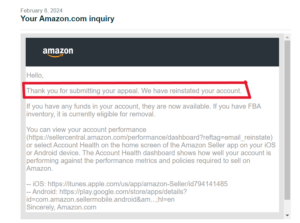Being a seller on Walmart’s online marketplace comes with numerous benefits, from accessing a vast customer base to leveraging the retail giant’s established infrastructure. However, if you find yourself facing the unfortunate situation of a deactivated Walmart seller account, it’s crucial to take swift and strategic action to reactivate it. In this blog post, we’ll walk you through the step-by-step process of reactivating your Walmart seller account.
Understand the Reason for Deactivation:
The first step in reactivating your Walmart seller account is understanding why it was deactivated in the first place. Common reasons include policy violations, poor performance metrics, or issues with customer satisfaction. Review the communication from Walmart regarding the deactivation to pinpoint the specific issue.
Resolve the Underlying Issue:
Once you identify the reason for deactivation, work on resolving the underlying problem. If it’s a policy violation, review Walmart’s seller policies and make the necessary changes to ensure compliance. If it’s related to performance metrics, focus on improving your metrics, such as order defect rate, late shipment rate, and cancellation rate.
Write a Detailed Plan of Action:
When addressing the issue with Walmart Seller Support, it’s important to submit a comprehensive Plan of Action. This document should outline the specific steps you’ve taken to rectify the problem, prevent it from recurring, and highlight any additional measures you’re implementing to enhance your overall seller performance.
Contact Walmart Seller Support:
Reach out to Walmart Seller Support as soon as possible to discuss the deactivation and seek guidance on the steps you need to take for reactivation. You can contact them through the Seller Center, and it’s advisable to provide a clear and concise explanation of the actions you’ve taken to address the issue.
Submit the Plan of Action:
In some cases, Walmart may require you to submit a Plan of Action detailing the steps you’ve taken to resolve the issue and prevent it from happening again. This document should be thorough and demonstrate your commitment to maintaining high-quality standards as a seller on the platform.
Monitor and Address Customer Feedback:
Walmart places a strong emphasis on customer satisfaction, and customer feedback plays a significant role in determining your seller performance metrics. Actively monitor customer reviews and address any negative feedback promptly. Implement strategies to enhance the overall customer experience, such as improving product descriptions, packaging, and shipping times.
Stay Informed About Walmart Policies:
To avoid future account deactivations, stay informed about Walmart’s seller policies and any updates or changes. Regularly review the Seller Center for announcements and updates, and make necessary adjustments to your business practices accordingly.
Implement Ongoing Quality Control:
Maintain a proactive approach to quality control within your business operations. Regularly assess your inventory, shipping processes, and customer service to identify and address any potential issues before they impact your seller metrics.
Conclusion:
Reactivating a Walmart seller account requires a combination of understanding the reasons for deactivation, addressing the underlying issues, and maintaining a commitment to high-quality standards. By following the steps outlined in this guide, including the submission of a detailed Plan of Action, you’ll increase your chances of successfully reactivating your account and continuing to thrive as a seller on Walmart’s online marketplace. Remember, clear communication with Walmart Seller Support and a proactive approach to customer satisfaction are key elements in the reactivation process.