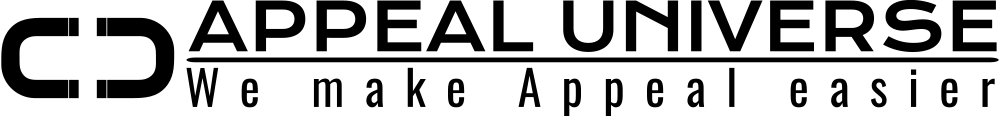Google My Business profile is popularly known for increasing online presence and increasing business revenue. Suspension of such a Google My Business profile can give you the worst nightmare resulting downfall in revenue.
There are typically two types of Google My Business profile suspension:
Soft Suspension: A soft suspension is a temporary suspension of a business listing. It typically occurs when Google detects an issue with the listing or the business’s information that needs to be addressed. Soft suspensions are often used to give the business owner an opportunity to correct the issue. Common reasons for soft suspensions include:
- Inaccurate business information: This could include incorrect business hours, phone numbers, addresses, or other essential details.
- Quality issues with photos: If users have reported issues with the photos associated with your listing, it may result in a soft suspension.
- Ownership disputes: If multiple users claim ownership of the same business listing, Google might temporarily suspend it until ownership is verified.
- Multiple or severe policy violations: This could involve repeated instances of spammy behavior, fake reviews, or other actions that violate Google’s policies.
- Creating duplicate listings: Having multiple listings for the same business location can lead to a hard suspension.
- Using deceptive practices: Trying to manipulate search rankings or deceive users can result in a hard suspension.
- Fraudulent activity: Engaging in fraudulent or illegal activities can lead to a permanent suspension.
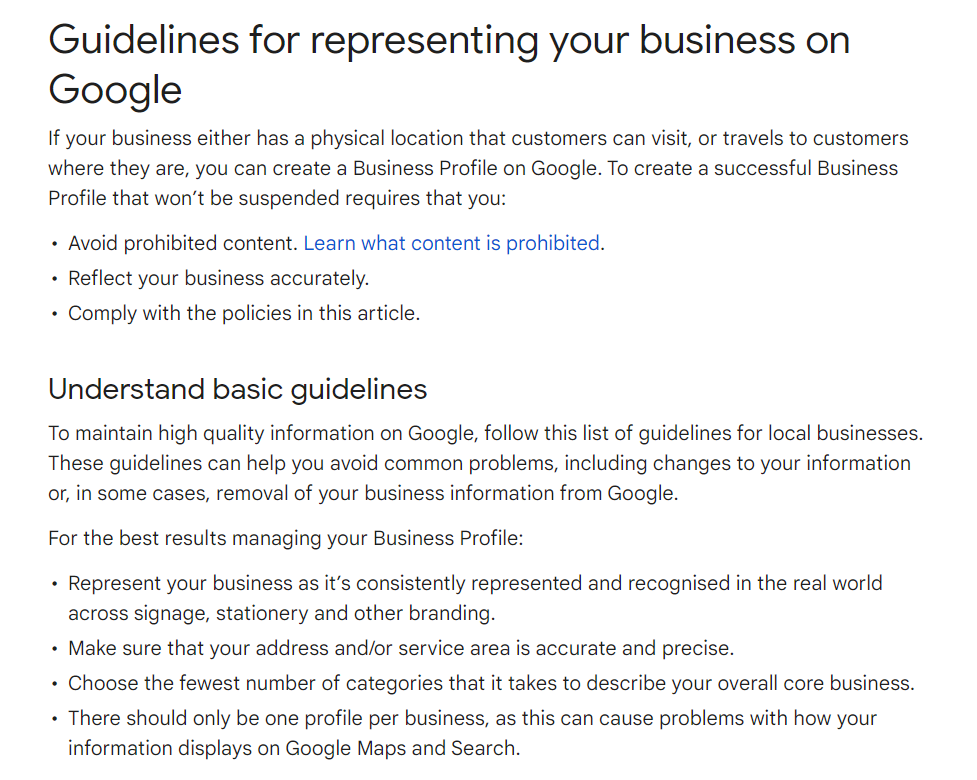
Step 2: Fill up the Questionnaire
Once you confirm that your profile complies with the guidelines, you will be required to fill up the reinstatement form where you are required to fill up the questionnaire provided by Google.
Question 1: Did you already submit a reinstatement request for the business profile?
You need to answer “No” to this question so that it can open remaining question.
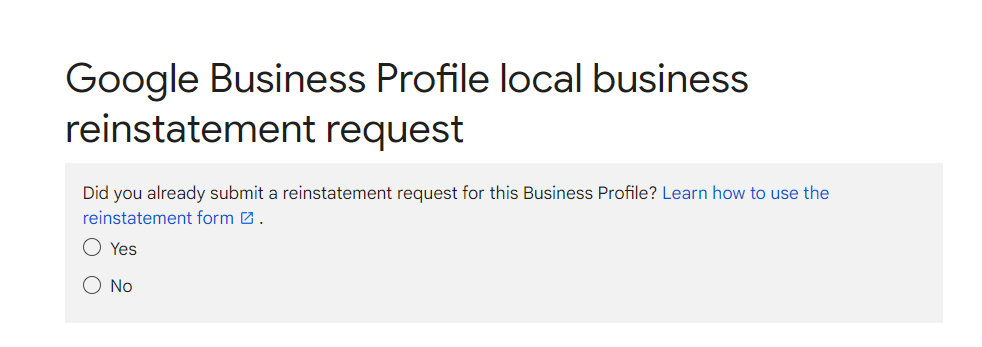
Question 2: Are you the official representative of the company, organisation or account
You must answer this question as “Yes”
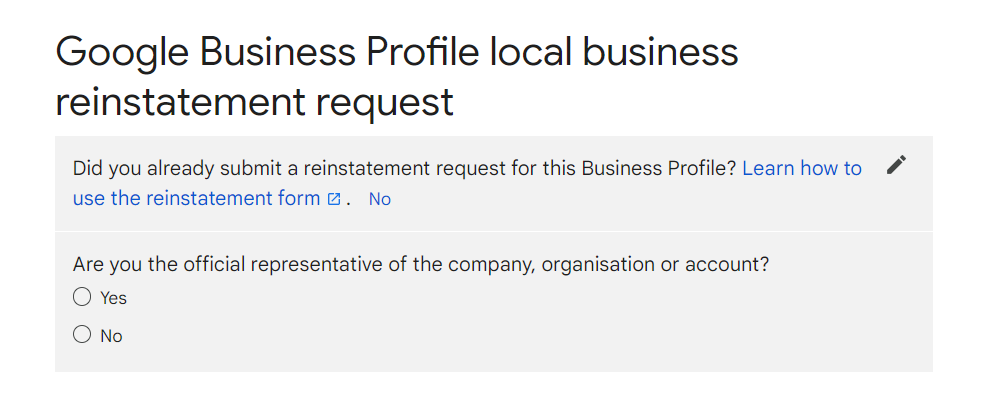
Question 3: Does your Business Profile comply with the Google Business Profile quality guidelines?
Answer “Yes” if you are sure that your profile complies with Google My Business policies. If you are not sure, re-review the Google guidelines and make it complaint.
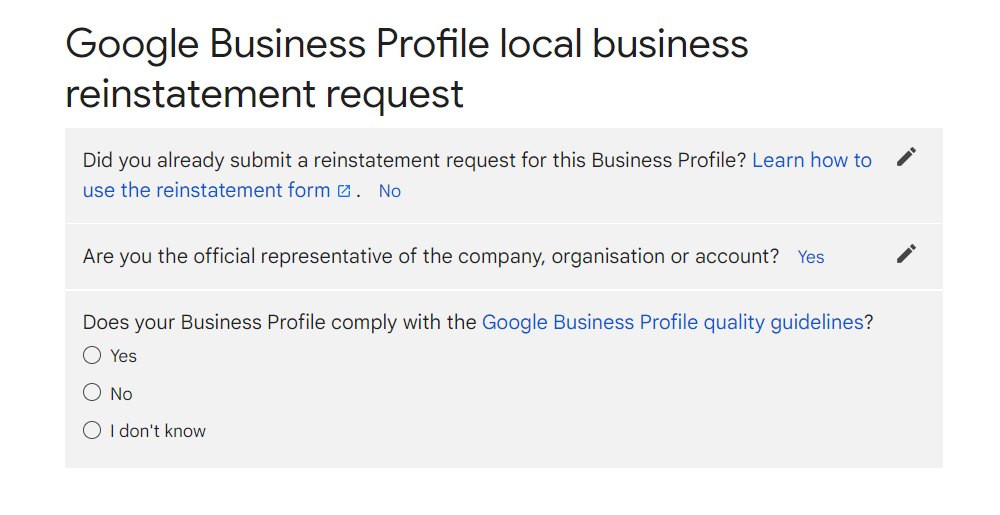
Question 4: Is your business permanently located at the address, or does it permanently service the area shown on your profile?
You need to answer “Yes” to this question.
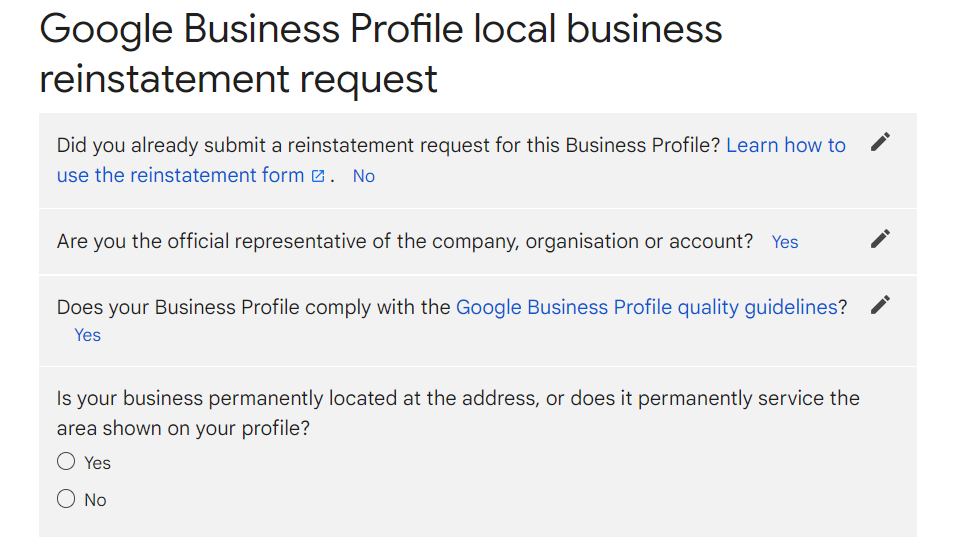
Question 5: Have you entered an accurate street address or service area for your businesses? We don’t accept addresses at P.O. boxes or mail-receiving agencies.
Make sure that your address in GMB is accurate. If you don’t conduct face-to-face business at the business location, turn off your address and your business will be service area-based business.
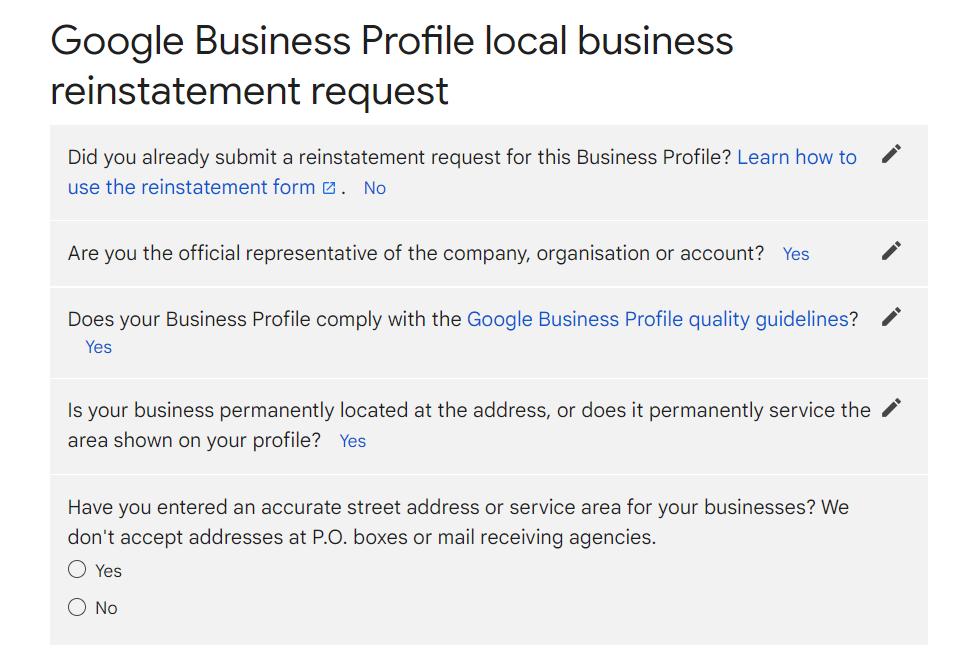
Question 6: Does your business operate in a service area? In other words, does your business model require you or an authorised representative of the business to travel to the customer’s location?
Put “Yes” to answer this question otherwise, it will be online-only business which is not allowed for GMB.
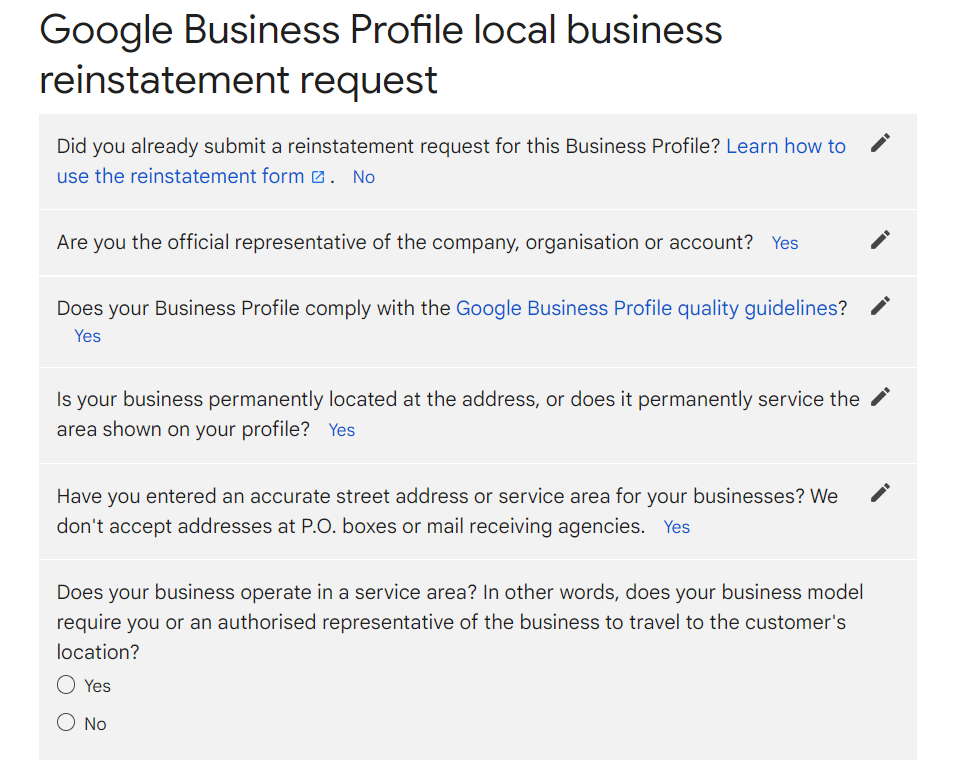
Question 7: Do you conduct face-to-face business at your location?
Answer this question as “Yes” if you have a physical shop where you conduct face-to-face business. If you don’t conduct face-to-face business, Google guidelines require you to turn off the address and put “No” to this question. You will need to answer subsequent questions and proceed for reinstatement.
Step 3: Fill up personal and business details.
After answering all the questions mentioned above, you will be required to fill up the personal and business details.
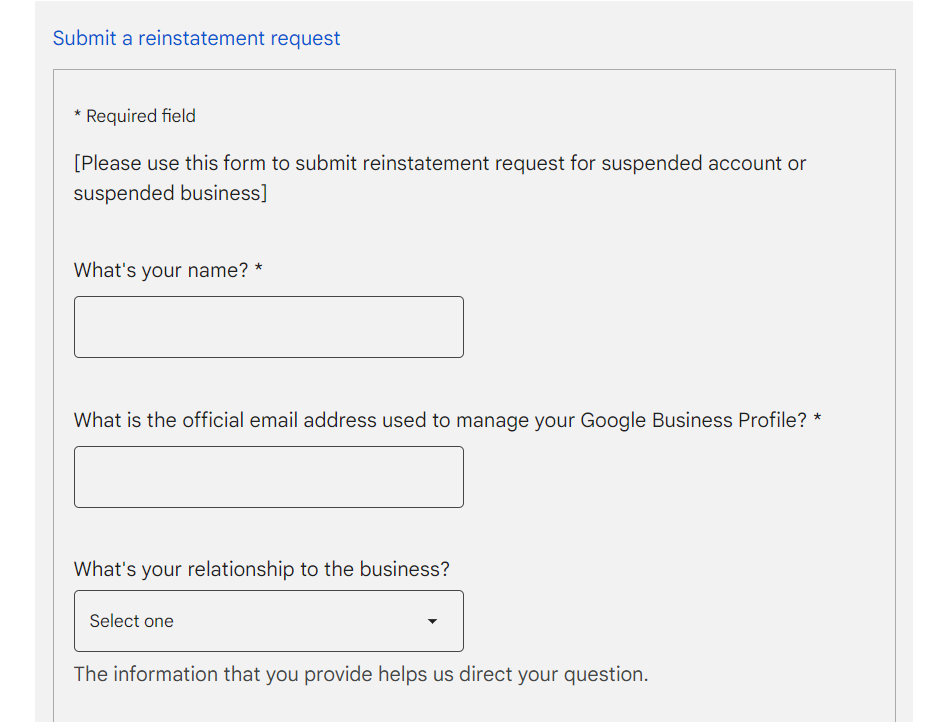
Step 4: Provide detailed information and explanation.
At the end of the reinstatement request, you will be required to provide detailed actions that you took to correct the quality errors and violations. Detailed information will help Google support to accept your GMB in no time. You can attach the business documents at the end to prove your business existence.
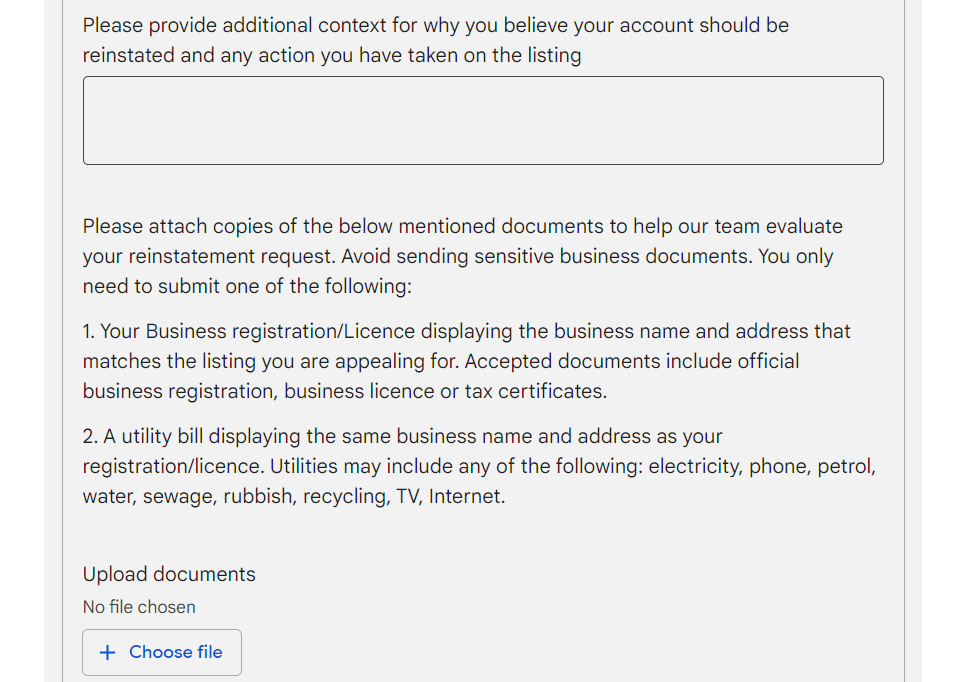
Tap on submit and wait for the Google review process. You will get notified in your email about their response. Follow up regularly with Google My Business support.
If you are still not sure and getting your request rejected or if they are sending repeat automated responses, don’t worry; our suspension experts are here to help you out.
We provide guaranteed reinstatement service for Google My Business Suspension. Have any queries, fill up the Contact us form or email us at support@appealverse.com.
Get your Google My Business profile reinstated now