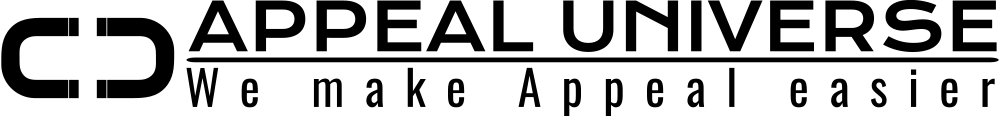Selling products on Walmart’s marketplace can be a lucrative venture, but it comes with its own set of challenges. One of the most frustrating hurdles a seller may face is the suspension of their account, particularly when it’s due to issues with tracking information. In this blog post, we’ll guide you through the process of reactivating your Walmart Seller Account after a suspension related to misleading tracking information.
Understand the Reason for Suspension:
Before taking any corrective actions, it’s crucial to understand why your Walmart Seller Account was suspended. Misleading tracking information can arise from various issues such as delayed shipping, inaccurate tracking numbers, or failure to update order statuses. Pinpointing the specific problem will help you address it more effectively.
Review Walmart's Policies:
Familiarize yourself with Walmart’s seller policies, especially those related to shipping and tracking. Ensure that your business practices align with Walmart’s requirements to prevent similar issues in the future.
Rectify Tracking Information:
Identify and rectify any discrepancies in your tracking information. This may involve updating tracking numbers, ensuring timely updates, and providing accurate shipping details. If there are systemic issues with your logistics or fulfillment process, take steps to address and improve them.
Communicate with Walmart Seller Support:
Reach out to Walmart Seller Support as soon as possible. Clearly explain the actions you’ve taken to rectify the tracking information issues and assure them that steps have been taken to prevent future occurrences. Be concise, transparent, and professional in your communication.
Provide Evidence and Documentation:
Support your case with evidence. If you’ve resolved the tracking issues, provide proof such as updated tracking information, shipping receipts, or any other documentation that validates the corrective actions you’ve taken. This will help build a stronger case for your account’s reactivation.
Write a Detailed Customized Plan of Action Appeal:
Craft a comprehensive Plan of Action (POA) appeal. Outline the specific steps you’ve taken to address the tracking issues, provide a detailed explanation of the root cause, and articulate the preventive measures you’ve implemented. Customize your appeal to reflect your commitment to compliance with Walmart’s policies and customer satisfaction. Address each point mentioned in the suspension notice and clearly state how you’ve rectified or plan to rectify each issue.
Implement Preventive Measures:
Outline the preventive measures you’ve put in place to ensure the issue won’t recur. This might involve implementing a more robust tracking system, improving communication with carriers, or refining your order fulfillment process. Demonstrating a commitment to long-term solutions will strengthen your case.
Be Patient and Persistent:
Reactivating a suspended account may take time, and the process can be frustrating. Be patient and persistent in your communication with Walmart Seller Support. Follow up regularly, inquire about the status of your case, and show your dedication to resolving the issue.
Learn from the Experience:
Use this suspension as an opportunity to learn and grow. Assess your business practices, evaluate customer feedback, and continuously strive to improve your operations. A proactive approach to customer satisfaction and compliance with marketplace policies will benefit your business in the long run.
Conclusion
Reactivating a Walmart Seller Account after a suspension due to misleading tracking information is a challenging process, but with diligence, transparency, a detailed POA appeal, and a commitment to improvement, it’s certainly achievable. By addressing the root cause, communicating effectively with Walmart Seller Support, and implementing preventive measures, you can not only reactivate your account but also build a more resilient and successful e-commerce business on the Walmart marketplace.