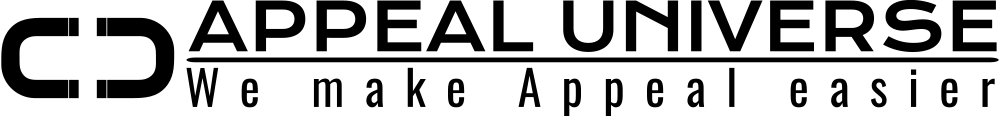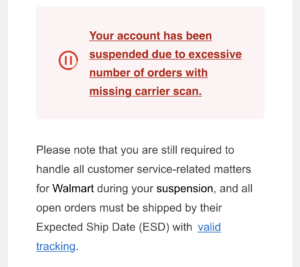Having your Google My Business (GMB) profile suspended can be a frustrating experience for any business owner. It not only hampers your online visibility but can also impact your potential customers’ ability to find and connect with you. In this comprehensive guide, we’ll walk you through the steps to reactivate your suspended Google My Business profile and get your business back on the digital map.
Understanding the Suspension:
Google My Business profiles can be suspended for various reasons, including policy violations, inaccurate information, or suspicious activity. Before taking any action, it’s crucial to understand the reason behind the suspension. Typically, Google sends an email notifying you of the suspension and the specific policy violation that led to it. Review this email carefully to identify the issues that need to be addressed.
Step 1: Identify and Rectify Policy Violations:
To reactivate your suspended GMB profile, start by addressing the policy violations. Log in to your Google My Business account and navigate to the “Health” section, where you’ll find information about any issues with your profile. Common violations include misleading information, fake reviews, or inappropriate content. Make the necessary corrections and remove any content that violates Google’s guidelines.
Step 2: Update and Verify Your Business Information:
Ensure that all the information on your GMB profile is accurate and up to date. This includes your business name, address, phone number, website, and business hours. If there were discrepancies that contributed to the suspension, correcting them is crucial. Additionally, verify your business through the available methods, such as phone verification or mail verification, to strengthen the authenticity of your profile.
Step 3: Address Customer Reviews:
If your GMB profile was suspended due to fake or inappropriate reviews, take immediate action. Respond to genuine customer reviews professionally and address any concerns they may have. Report and request the removal of any fake or spam reviews, as they violate Google’s review policies. Demonstrating an active engagement with your customers can positively impact the reactivation process.
Step 4: Contact Google My Business Support:
If you’ve addressed all policy violations and made the necessary updates, but your GMB profile is still suspended, it’s time to contact Google My Business support. Use the support channels available to explain your situation, provide evidence of corrections made, and request a review of your profile. Be patient, as the review process may take some time.
Conclusion:
Reactivating a suspended Google My Business profile requires a systematic approach, attention to detail, and adherence to Google’s guidelines. By addressing policy violations, updating accurate information, managing customer reviews, and reaching out to Google My Business support, you can increase the likelihood of successfully reactivating your profile. Remember, maintaining transparency and compliance with Google’s policies is key to ensuring a strong online presence for your business.