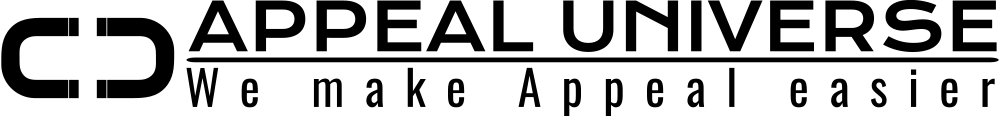Success for Walmart sellers depends on keeping an orderly and legal online presence. Nevertheless, having your account suspended because of an address mismatch issue can be difficult. We’ll walk you through the process of fixing address mismatch issues and getting your Walmart seller account back in this blog post that is optimized for search engines.
Understanding the Address Mismatch Problem:
Walmart keeps a careful eye on seller accounts to guarantee dependability and authenticity. When the information you supply in your account does not match Walmart’s databases, address mismatch issues may occur. This disparity may result in a suspension that will limit your capacity to contact clients and carry out transactions on the site.
Step 1: Review and Update Your Account Information:
In order to fix an address mismatch issue, you must first check and update your account details. Go to the settings or account details section after logging onto your Walmart seller account. Check to see if the address you gave corresponds with the official company data. Make any necessary corrections so that the data is consistent with your legal business documents.
Step 2: Write a Detailed Plan of Action:
Creating a thorough action plan is essential to resolving a suspension of a Walmart seller account. Give a detailed explanation of the actions you took to fix the address mismatch issue, including particulars of the updates you made to your account details. Provide a timeline of the steps you took and describe how you have made sure Walmart’s rules will be followed in the future.
Step 3: Submit Detailed Plan of Action Appeal:
After you have carefully drafted your plan of action, send it for review through the proper channels. Usually, Walmart gives vendors a way to contest account suspensions. To bolster your plea, include any supporting paperwork in the form of utility bills, business licenses, or tax records. Express your dedication to following the law and the actions you’ve done to fix the address discrepancy in a clear and concise manner.
Step 4: Contact Walmart Seller Support:
It’s time to contact Walmart Seller Support if the suspension continues even after you made corrections to the address in your account. Express in detail the actions you’ve made to resolve the mismatch issue and ask for help in getting the suspension lifted. Include any supporting documents—such as utility bills or business licenses—to ensure that the address you have supplied is accurate.
Step 5: Provide Documentation for Verification:
For Walmart to confirm that your business address is accurate, they might need more paperwork. assemble formal documentation that shows your firm address explicitly, such as utility bills, business licenses, or tax records. Please submit these documents via the appropriate channels to show that you are dedicated to adhering to Walmart’s rules.
Step 6: Monitor and Follow Up:
Following the submission of the required paperwork, keep a careful eye on your lines of communication. Walmart Seller Support can get in touch with you to ask for further details or to let you know how your suspension review is progressing. Answer requests as soon as possible, and make sure to check in frequently to make sure your issue is being worked on.
Conclusion:
Address mismatch issues that result in the suspension of a
Walmart seller account can be resolved with proactive steps, good
communication, and a well-thought-out action plan. You can improve your chances
of having your seller account successfully reinstated by checking and updating
your account details, contacting Walmart Seller Support, supplying the required
paperwork, and presenting a thorough plan of action. Recall that taking quick
action on these matters not only ends the suspension but also helps your
Walmart company establish a reputable and trustworthy web presence.