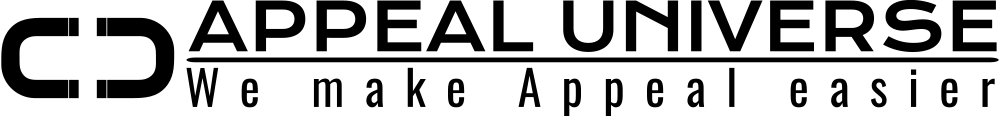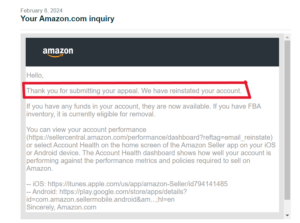Table of Contents
- Types of Google Business Suspension
- Steps to resolve suspended or disabled Google Business Profile:
a. Step 1: Correct the Google Business Profile Guidelines Violations
b. Step 2: Fill up GMB Reinstatement Request
c. Step 3: Follow up with Google Maps or Business Profile Support - Conclusion
- Frequently Asked Questions
Reactivating Google Business profile (GMB/GBP) suspended due to suspicious pastime can be a tough job as you are not positive about what coverage you violated and the way you could eliminate that violations. We will see how you could resolve the Business Profile hints from the profile and get it reinstated or validated once more.
Google triggers suspicious activity when you violate Google business profile guidelines or change the most important components of the Google Business Profile such as Business Address. Also, putting the review on your own profile can cause suspension due to suspicious activity.
Types of Google Business Profile Suspension:
Soft Suspension: Your access to Google Business profile dashboard has been removed by the Google but your GBP profile is still visible to the customer online and appear on Google.
Hard Suspension: Hard suspension occurs when your Google My Business profile is completely removed from the Google and your access to the listing is suspended. Typically it is hard to reinstate profile with hard suspension.
Steps to resolve suspended or disabled Google Business Profile:
Step 1: Correct the Google Business Profile Guidelines Violations
First step of every suspension is to correct the business profile guidelines violations. You need to correct every section of the profile which is violating the profile guidelines. Check the following policies to correct the issues.
Business Name
Business name is a unique identity or characters which are displayed on storefront banner or business license or certificates. Business name doesn’t include any keyword which shows the service or product that business can provide.
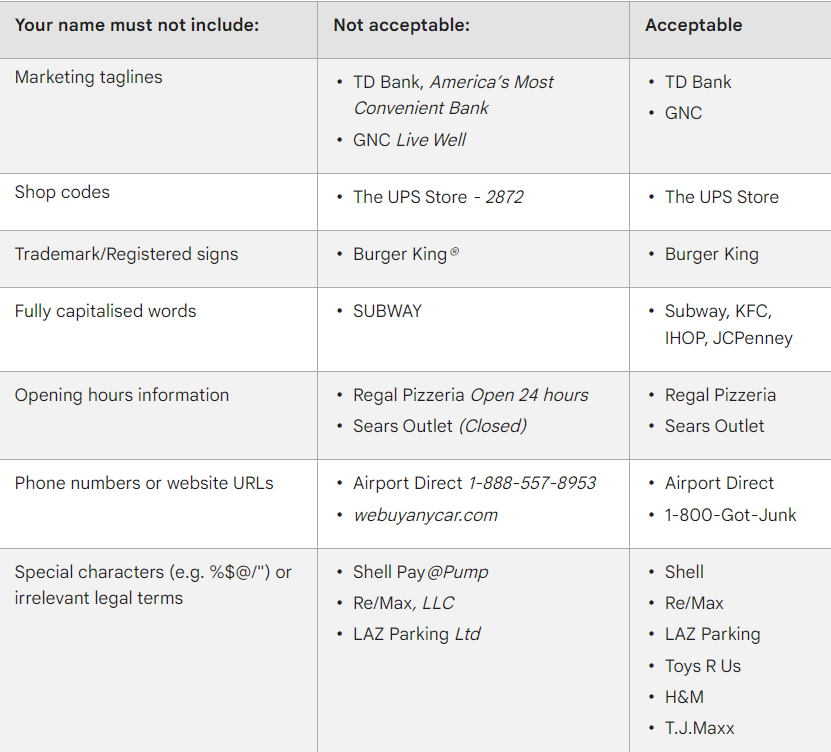
Business Category
Every business works under specific category. Category defines your business boundaries within which your business operates. Google stated that only services which you provide shall have place in category section.
Category can be the great option in optimizing your business. To start with your primary category shall define your actual business and other remaining category shall define your additional products or services that you provide. No other category which is irrelevant to your business shall have place in Google business profile. Don’t put any other category just for the purpose of Local SEO
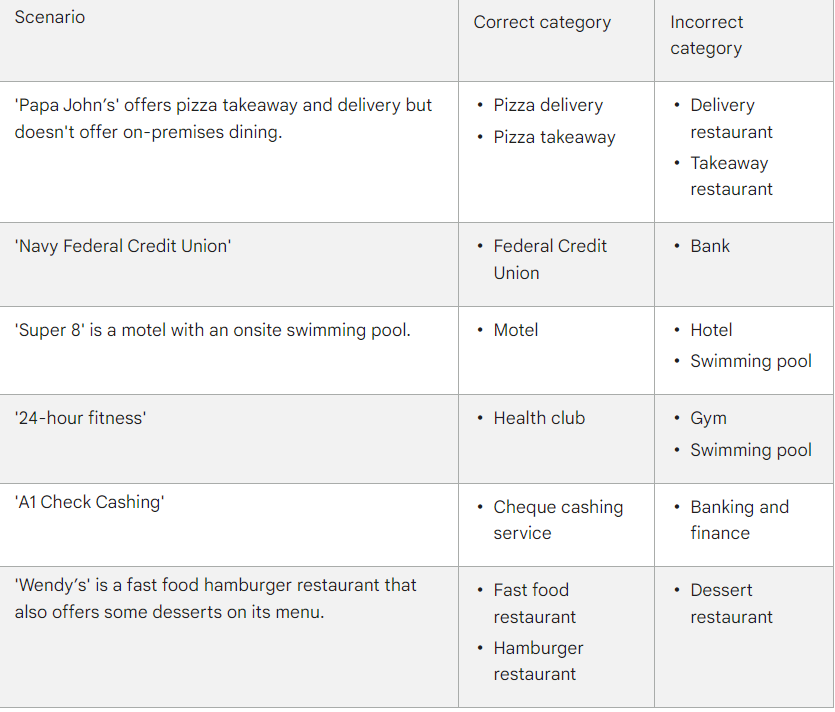
Business Description
Business description is short summary of your business. It may include service that you provide and anything which enhance customer relations and engagements. Business description shall remain specific to your business and shall not be offensive towards any religion, colour and shall not include any illegal material. Completely avoid grammar mistake. One grammar mistake can cause violation of Google policies. Don’t put any discount or promotional link of any offer in the description
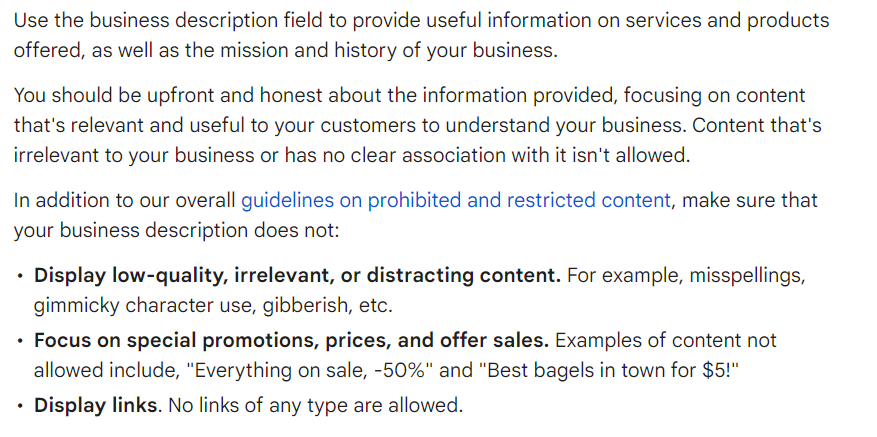
Business Address or Service Area
Business address is specifically for those business which conducts face to face business at the business location. Business which doesn’t provide face to face services are termed as service area-based business (SAB). If you don’t provide face to face business at the business location, turn business address option off and put your service area.
Who can use Business Location in Google Business Profile?
The businesses which have physical store or shop where customers can visit and conduct the business can put the business location. But to confirm the business location, you will need storefront banner of your store with same business name. You can have phone no and address as well on the banner but that doesn’t matter. But if you don’t have any storefront banner but you conduct face to face business at the business location, I will suggest you to print any banner and put it in front of your shop.
The reason why we need storefront banner is to reinstate the profile. After reviewing the business profile compliance, google support will ask you for proof of business existence. To prove the business existence, we will need to submit photos of the storefront banner.
For those businesses which conducts face to face business at the business location are mandatorily required to have storefront banner. But if you don’t conduct face to face business at the business location, just turn off that business location button and put the service area where you provide your service.
Which businesses are not able to show business location?
Businesses which don’t conduct face to face business at the business location shall not show their business location on google business profile. To show the proof of business existence, we will need to submit any documents which clearly shows business name and address such as business license and registration certificate.
Know more about Google Business profile policy violations in these videos,
Step 2: Fill up GMB Reinstatement Request
Once you are sure about the violations and mistakes that you made in Google Business profile, you are ready to move forward to fill up the reinstatement request. Tap on “Request Reinstatement” button to reactivate your profile.
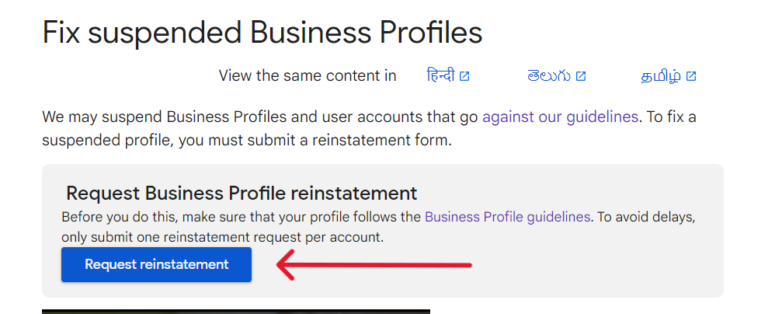
You are required to fill up the reinstatement questionnaire and submi the request by putting detailed explanation on “
Step 3: Follow up with Google Maps or Business Profile Support
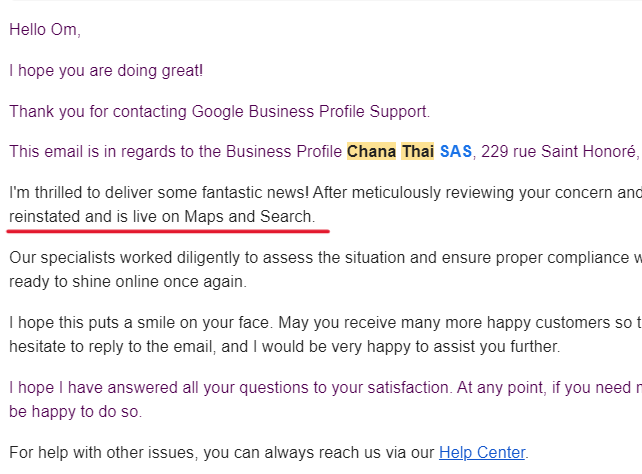
It is bingo if they accept your profile in the first shot. You will receive confirmation email from Google support stating that your profile is live now. If they dont accept it, you are required to share them the proof of your business business existence. Reply to the original request rejection email with all the proofs.
For Physical Location Businesses: Storefront Banners are required
As per Google guidelines to get any business profile to get verified Google need following information for the storefront
A picture of a proper signage which may be (not limited to):
Wall–mounted signage.
Display boards.
Building directory.
Also, note that the following cannot be considered permanent signage (non-exhaustive list):
Paper print-outs.
Posters.
Standee.
Banner.
Business leaflet.
Logo/name on vehicles.
For businesses which dont conduct face to face business at the business location: Business License is required.
Here are the example of the acceptable types of the proofs:
- A scanned copy/link to the business registration showing the business address
- Business license showing the business address
- Utility bill showing the business address
Business listings which are 100% authentic have higher chances of first shot reinstatement. If you are still facing any issues with the business profile verification, you can contact us our experts who will help you to verify the business instantly. Tap here to know more information on the Google Business Reinstatement Service or Whatsapp us now.
Conclusion:
Google Business profile reinstatement can be an easy task if you have all required information and authentic proofs of businesses. Follow all the steps and make correction in your listing to comply with Google Business Profile guidelines.
Frequently Asked Questions?
What is Google Business Profile?
Google My Business formerly known as Google Business profile is also known as a free tool provided by the Google to list your business online and increase online visibility. Whenever any customer around you search for your business, Google will show them your business information resulting increase in revenue.
How to reinstate suspended Google Business Profile?
To reinstate your Google Business Profile, you will need to remove the content that violated the policy. Follow the steps given in this blog posts to correct the violations and reinstate the profile.
How to verify my business on google
There are different methods of the verification. Popular methods are Video Verification, Post card verification. However, if they have rejected any your previous verification; you can still appeal it by following the steps given in this blog posts.
How to get My Business Profile on top of the Google search
To have your Business profile among top three business listings, you will need to conduct On Page and Off Page Profile optimization.