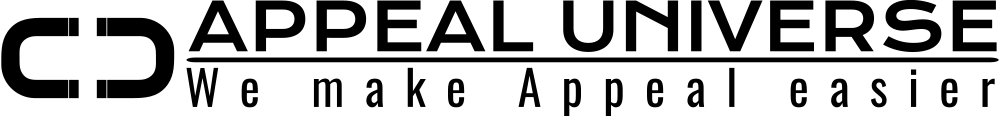Receiving expired product complaint can be very frustrating as it can have an impact on Amazon seller central resulting suspension of the account. It is very suggested to resolve the expired product complaint ASAP. In this blog posts, we will address the complaint about the product condition of an expired product. I am Pujan and being a suspension expert, I understand what things are required to get this issue resolved. Generally, sellers receive expired product claim for Food product, Medical Products and any other product that has a specific shelf life.
Step 1: Check the Suspension Email of Expired Complaint
You will receive an email or performance notification from the Amazon if any ASIN or listing has been suspended by the Amazon. Thoroughly review the notification, locate the deactivation record and check the listing concerned with expired complaint. Re-review the Product Condition Guidelines issued by the Amazon

Step 2: Follow the Steps
Performance notification will guide you through the steps that you need to take to resolve the complaint. Sometimes acknowledging the mistake is enough to get the ASIN reinstated and sometimes they will ask you for a detailed Plan of Action with the following points,
–Greater detail on the root cause(s) of the expired product complaint listed below.
–Greater detail on the steps we have taken to prevent expired complaint going forward.
–Greater detail on the actions you have taken to resolve the expired product complaint
Kindly check the appeal page and draft your Plan of Action to address the issues.
Step 3: Prepare Detailed Plan of Action Appeal
Drafting a Plan of Action is difficult as you need to take utmost care and provide all possible solutions that you have taken to resolve the issue. Following points shall be consider while writing the POA,
- Specific and Concise: Your ASIN suspension appeal shall include all relevant and specific information to the issue. Mention the ASIN and concerned customer complaint that triggered the violation. If the customer failed to read the expiry date, acknowledge the customer complaint and mention that you take full responsibility of this issue.
- Detailed and Customized Actions: Never rely on the POA appeals already available on the internet. Copy pasting any POA can cause instant rejection. Seller performance team reads thousands of appeals on daily basis, they can easily identify generic statements picked up from the internet.
- Evidence: Providing evidence of the actions is very important, it will help them to expediate the process of reinstatement. If you have refunded the amount to the customer, attach the refund screenshot.
If your account has been suspended due to expired product complaint, follow these steps to get the account reinstated- Amazon Plan of Action
Step 4: Follow up with Amazon
Rejection of suspension appeal is normal in Amazon. Follow up with Amazon’s recent performance notification. Review it thoroughly and check what exactly do they want in the Plan of Action. They may ask you to provide them with ‘Greater Details’ and any other document such as Invoice. If you are still not sure on how to write a Plan of Action for addressing the complaint, you can reach out to me and I will write customized appeal for you and get it reinstated.
Conclusion
It is easy to resolve the expired product complaint and get the ASIN listing reactivated. You need to follow all the steps given in the performance notification. Draft unique POA appeal specific to your case. Let me know if you have any questions in the comment section.